Windows Media Center 2005 with Quicktime and MPEG4
1178732375000 posted by Jabo Blog
Apple has quite a few trailers on their website for upcoming movies
in high definition and they are encoded using H264.
My installation of Media Center 2005 couldn't view QuickTime .mov files or decode any mpeg4 content in the "My Videos" area. This creates an interesting problem -- how do you view these great movie trailers? These are the steps I had to take to get these to be viewable. You'll need QuickTime installed as well as a MPEG video decoder for older versions of Windows (DVD players usually include this).
1. Let's tweak the registry to make sure Windows knows that this file type is video. Open regedit, navigate to HKEY_CASSES_ROOT/.mov, if this does not exist create it. Once in the root of this add a string type called PerceivedType, set the value of this to 'video' without the quotes obviously.
2. Finally you will need an mpeg4 DirectShow splitter, luckily Gabest wrote one! If you don't know who that is you've never used Media Player Classic, but you should it's great. Anyway the MP4 splitter is located here so download that (7zip decompression utility here). Once decompressed, install it using regsvr32 mp4splitter.ax in a command prompt in that folder.
Now when you navigate to your videos in Media Center you can view your QuickTime and mp4 files!

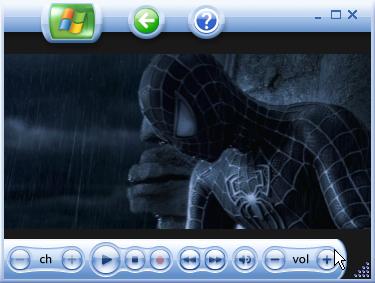
Some sample screenshots from great HD 720P trailers on Apple's website
My installation of Media Center 2005 couldn't view QuickTime .mov files or decode any mpeg4 content in the "My Videos" area. This creates an interesting problem -- how do you view these great movie trailers? These are the steps I had to take to get these to be viewable. You'll need QuickTime installed as well as a MPEG video decoder for older versions of Windows (DVD players usually include this).
1. Let's tweak the registry to make sure Windows knows that this file type is video. Open regedit, navigate to HKEY_CASSES_ROOT/.mov, if this does not exist create it. Once in the root of this add a string type called PerceivedType, set the value of this to 'video' without the quotes obviously.
2. Finally you will need an mpeg4 DirectShow splitter, luckily Gabest wrote one! If you don't know who that is you've never used Media Player Classic, but you should it's great. Anyway the MP4 splitter is located here so download that (7zip decompression utility here). Once decompressed, install it using regsvr32 mp4splitter.ax in a command prompt in that folder.
Now when you navigate to your videos in Media Center you can view your QuickTime and mp4 files!

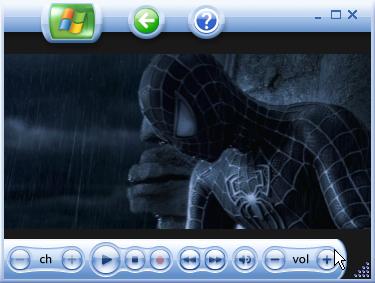
Some sample screenshots from great HD 720P trailers on Apple's website
Comments
0
This article is locked, new comments are not allowed at this time.