Netplay guide
1177350113000 posted by Gent Help
Setting Up & Using
Jnes already has its saves and screenshots Folders set as Default but you will have to set your Netplay Directory
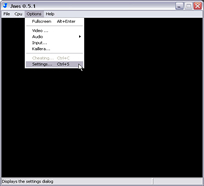

Click on Options and then click Settings and another Dialogue will open. Once the Dialogue opens, on the Netplay Roms Path Section select where your roms are located. Once you have checked it is correct press ok.

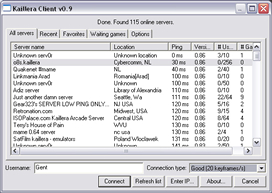
Now it's time to make an online Game for others to join. To do this click on File like the above Picture shows and then click on Kaillera and Kaillera Client Dialogue will open.
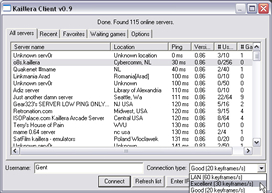
It will automatically search for online servers for you to use. While it is doing that, choose a Connection Type that best suits your Connection. Once you have chosen your Connection Type, next choose the best Ping Server by either double Clicking on the servers Name, or when Highlighted press the Connect Button.

A Connecting Dialogue will open showing you the Connection Status. Tell your friend what server you are on and they will join seeing your name listed. Once they do you can have a little chat and then click start game and off you go playing online with your friend with Kaillera and Jnes. One of you will have to create a game at this point, and your friend can then join this game with you.
Creating a Game
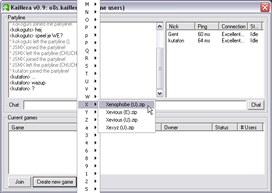
The Servers Dialogue will then open and it is time to make your Game, click on the Create New Game Button and a strip of Alphabetical 0-z Initials will be listed. One you choose a number or letter an extension showing the names will open. Choose your game, making sure your friend has exactly the same rom and Jnes Version.
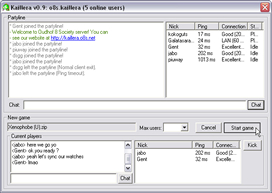
Once they have joined click 'Start game'.
Joining an Existing Game
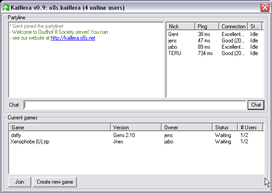
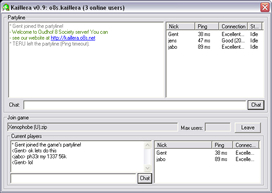
On joining you will see the game listed. Once you join it you can have a little chat and then wait for your friend to start the game. Now off you go playing online with your friend with Kaillera and Jnes. A very Important Note when exiting a game currently in progress. The first step is to go to File in Jnes a click on close, this will stop the game running then on the server click cancel next to the Start Game, now it is safe to close all dialogues.
Jnes already has its saves and screenshots Folders set as Default but you will have to set your Netplay Directory
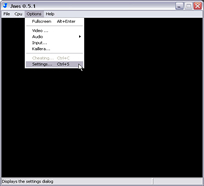

Click on Options and then click Settings and another Dialogue will open. Once the Dialogue opens, on the Netplay Roms Path Section select where your roms are located. Once you have checked it is correct press ok.

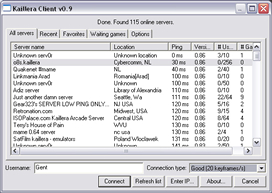
Now it's time to make an online Game for others to join. To do this click on File like the above Picture shows and then click on Kaillera and Kaillera Client Dialogue will open.
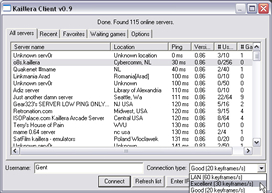
It will automatically search for online servers for you to use. While it is doing that, choose a Connection Type that best suits your Connection. Once you have chosen your Connection Type, next choose the best Ping Server by either double Clicking on the servers Name, or when Highlighted press the Connect Button.

A Connecting Dialogue will open showing you the Connection Status. Tell your friend what server you are on and they will join seeing your name listed. Once they do you can have a little chat and then click start game and off you go playing online with your friend with Kaillera and Jnes. One of you will have to create a game at this point, and your friend can then join this game with you.
Creating a Game
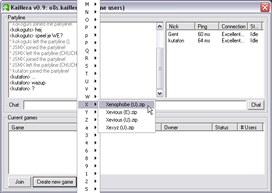
The Servers Dialogue will then open and it is time to make your Game, click on the Create New Game Button and a strip of Alphabetical 0-z Initials will be listed. One you choose a number or letter an extension showing the names will open. Choose your game, making sure your friend has exactly the same rom and Jnes Version.
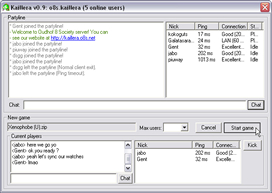
Once they have joined click 'Start game'.
Joining an Existing Game
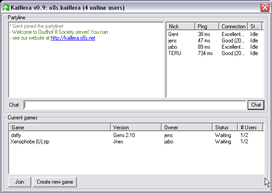
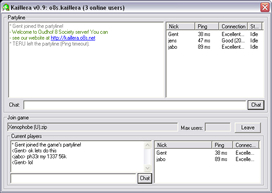
On joining you will see the game listed. Once you join it you can have a little chat and then wait for your friend to start the game. Now off you go playing online with your friend with Kaillera and Jnes. A very Important Note when exiting a game currently in progress. The first step is to go to File in Jnes a click on close, this will stop the game running then on the server click cancel next to the Start Game, now it is safe to close all dialogues.
Comments
27
Jabo 1187373873000 #2
Hi John, thanks for the post and great question. Unfortunately kaillera does not support swapping players, truth be told the Kaillera server actually determines who is player 1 and 2 respectively. Unfortunately kaillera is kind of dead in the water in terms of development. Hope this answers your question.
Corey 1194725498000 #3
Hi, I wanted to know if there is a way to play a game through LAN without being connected to the internet. I can't figure it out through Kaillera!
Jabo 1194791028000 #5
Hi, I wanted to know if there is a way to play a game through LAN
One thing you can try is running a kaillera server locally on your LAN, I have heard a few people say that this works great, you can download the server http://kaillera.com/download.php, you will need to understand networking a little
BOFRyu 1196154524000 #6
there's no way to chat during online play:(, we need this feature badly to communicate and play at the same time
Jabo 1196498596000 #7
there's no way to chat during online play
i agree, in windowed mode however you can switch to the kaillera window and use that as chat. i will be looking into some kind of fullscreen chat in the future
Jabo 1199093980000 #9
lol you should see my banned keyword list, it's hilarious, oh well, slowly but surely
Stick 1199979194000 #10
Uh hello, im having a problem with netplay on Jnes. Somehow when i open the kaillera window the emulator and kaillera window freezes. I also did this with Jnes 1.0 and its the same problem? Can you figure out what it is?
brynog 1201113165000 #11
i believe i am having the same problem. i have xp media center and jnes 1.0. i configured all the directories and the emulator works fine until i start the netplay "Options -> Kaillera..." i pick my rom directory then click Start. the 0.9 client loads and almost instantly causes error and crash.
brynog 1201116955000 #12
well uhhh it seems its not specific with jnes. all my kaillera enabled emus crash when i start netplay. ill have to figure out what changed, because i was just playing yesterday =/
brynog 1201625686000 #13
uhh... well all my kaillera troubles fixed themselves? just thought id share. i didnt change a single setting or file or anything. just stopped working and started again. whatever the problem was is not a problem for me anymore, so kudos jabo 
CarnageHeart 1205200021000 #15
Thought you might find this interesting (if you didn't already know)
There is going to be a new and MAJOR release of Kaillera this April. Many changes and improvements for both the server and client versions. I don't have the full details on that it includes, but the information is on the Kaillera message board.
There is going to be a new and MAJOR release of Kaillera this April. Many changes and improvements for both the server and client versions. I don't have the full details on that it includes, but the information is on the Kaillera message board.
ffraggger 1221656642000 #16
when i start a nes game with a friend rush and attack and when we start playing i hear pause sounds and it is un playable what is going on?
Anon 1227990499000 #17
For some reason, I can't click the "Create new game" button. It doesn't respond whenever I click it; any ideas?
SomeoneWhoNeeds... 1230511876000 #18
Yeah uh..I've been trying to play JNES on Kaillera using 0.5.3. and 1.0.1 respectively, and every time I join a room JNES "encounters an error and needs to close." I've completely configured it and the settings do match my friend who ironically is having no problems. So what gives?
fagreno 1230924352000 #19
arghhh, the chat feature is sort of horrible, it would be good if it was like the chat like mame, where you can see the chat and play the game at the same time cuz netplay is based mostly on chatting with the other person while playin
Tenuto 1248448490000 #21
I'm running the latest version of Jnes on my new laptop (which came with Vista D:), and the emulator runs fine, but it slows down everything else running on my computer to a crawl. I remember it said something about not being compatible with Vista-color or something like that. What can I do to fix it? 
Hitman 1259523664000 #22
What happens if as soon as you try and use Kaillera on the Emulator, it stops working? Is there any method to troubleshoot for errors?
Iamrtardd 1342158424000 #23
Is it possible to save state during a netplay with kaillera? Playing alone this option is available but when I'm with a friend it turns off.
LiamSeaward8 1489527314000 #24
Super Mario Bros (Japan, USA) from Emu Paradise freezes during the first level.
ForbiddenUppercut 1612117584000 #25
Good Afternoon. I have a .IPS file that I picked up along the way, Apparently its a hack for Blaster Master and I haven't any idea what to do with it, or how to apply it. If anyone has any suggestions, please let me know. Thank you.
Giuseppe 1701629855000 #26
For the NES, if i press the backspace button for select, it exit the game. Can you resolve this problem?
Jabo 1707269523000 #27
For the NES, if i press the backspace button for select, it exit the game. Can you resolve this problem?
This is a legacy feature from when Jnes was used by some as an emulator with front ends, not sure that happens these days. I could remove it, hopefully its possible for you to use another button mapping.
John 1186918555000 #1
can take turns playing a 1 player game like megaman.
Like Player1 dies and then I can swap player 2 in to take a turn.
Please respond.
thanks a lot for your help and a wonderful emulator.
John